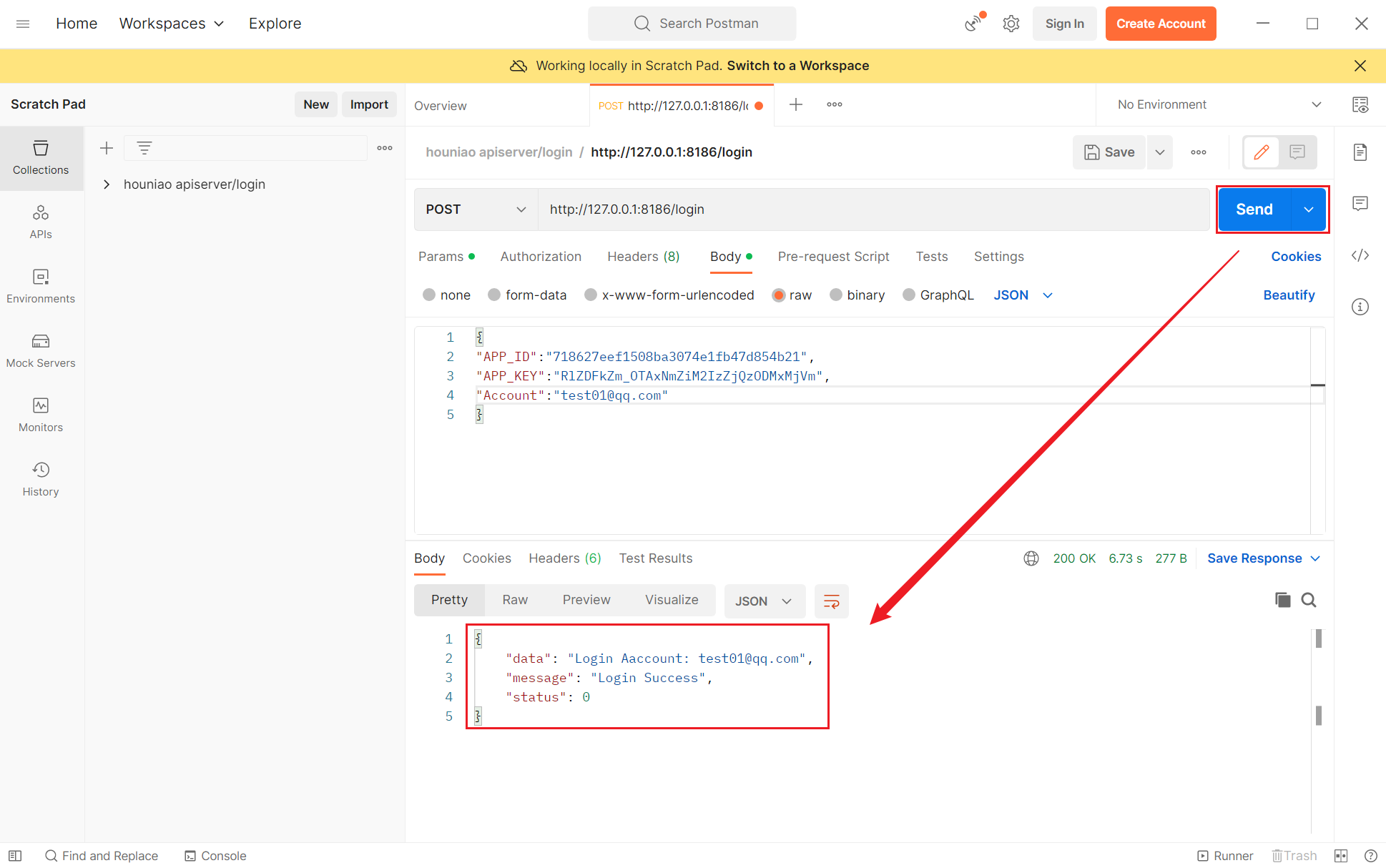POSTMAN Debugging Mbbrowser API
1、Only client V3.9.2.114 or later is supported. Please download the latest version of the client【Download the latest version of Mbbrowser】
2、To Install POSTMAN Locally, see 【POSTMAN Download And Install】
Enable POSTMAN debugging API
You need to start the client by using the CLI command line, see 【HTTP Mode Description】
Start POSTMAN
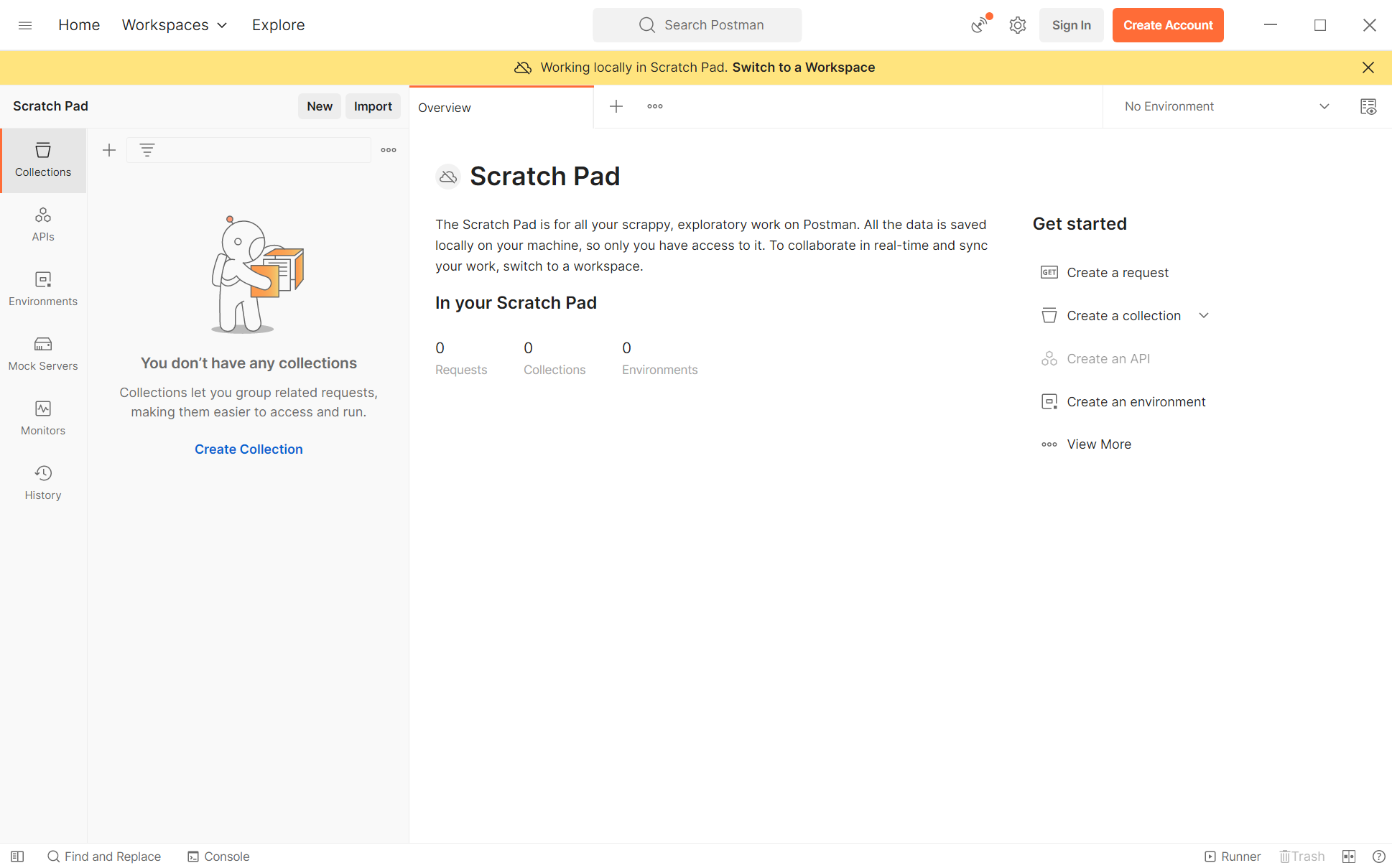
Click + on the right side of the startup screen to create a new request window.
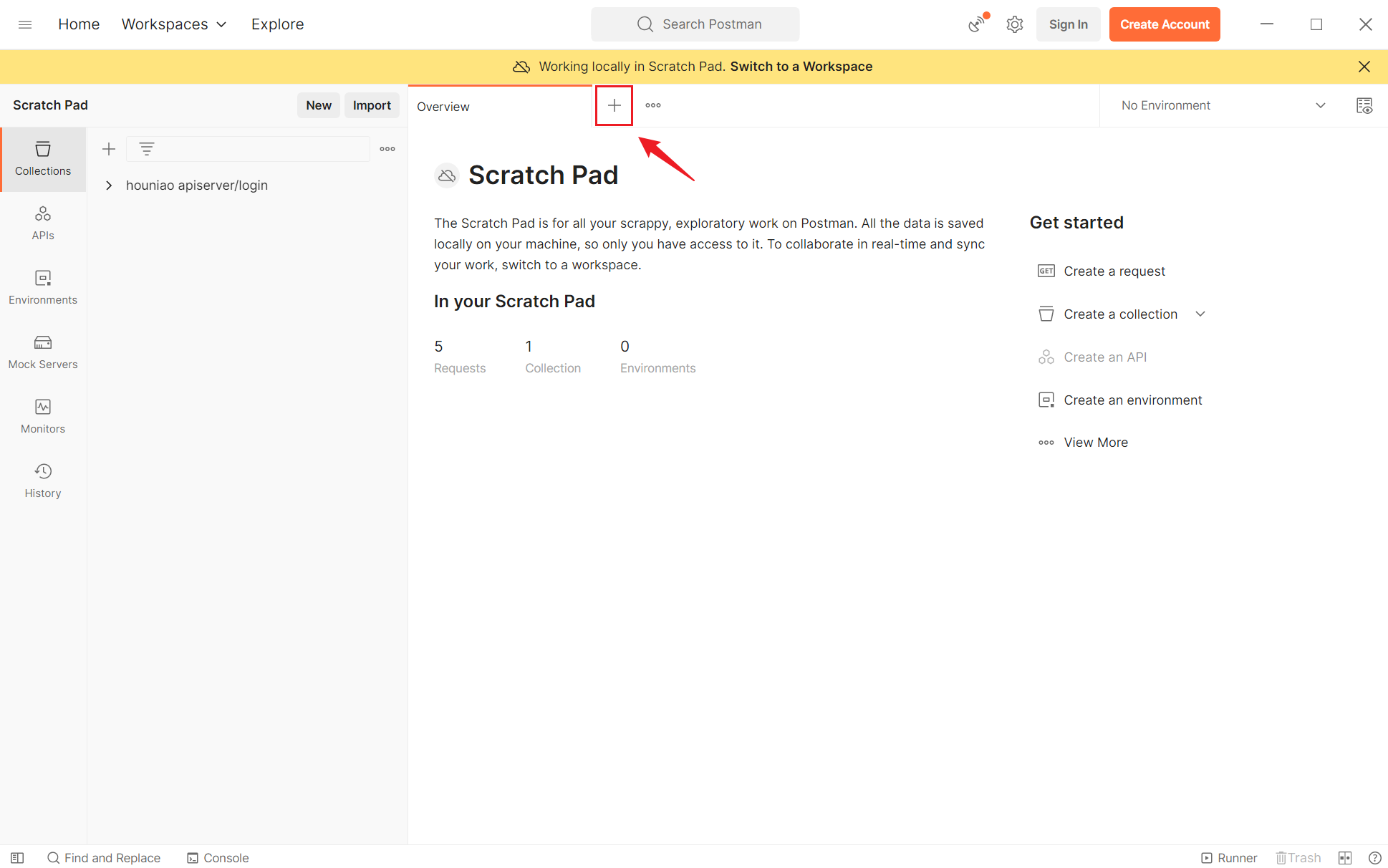
In the request window interface, the request mode should be changed to POST, and the request address should be entered into the API address + port number + interface to be debugger after local startup of APISERVER. The request data format should be JOSN data in raw mode, as shown in the following figure:
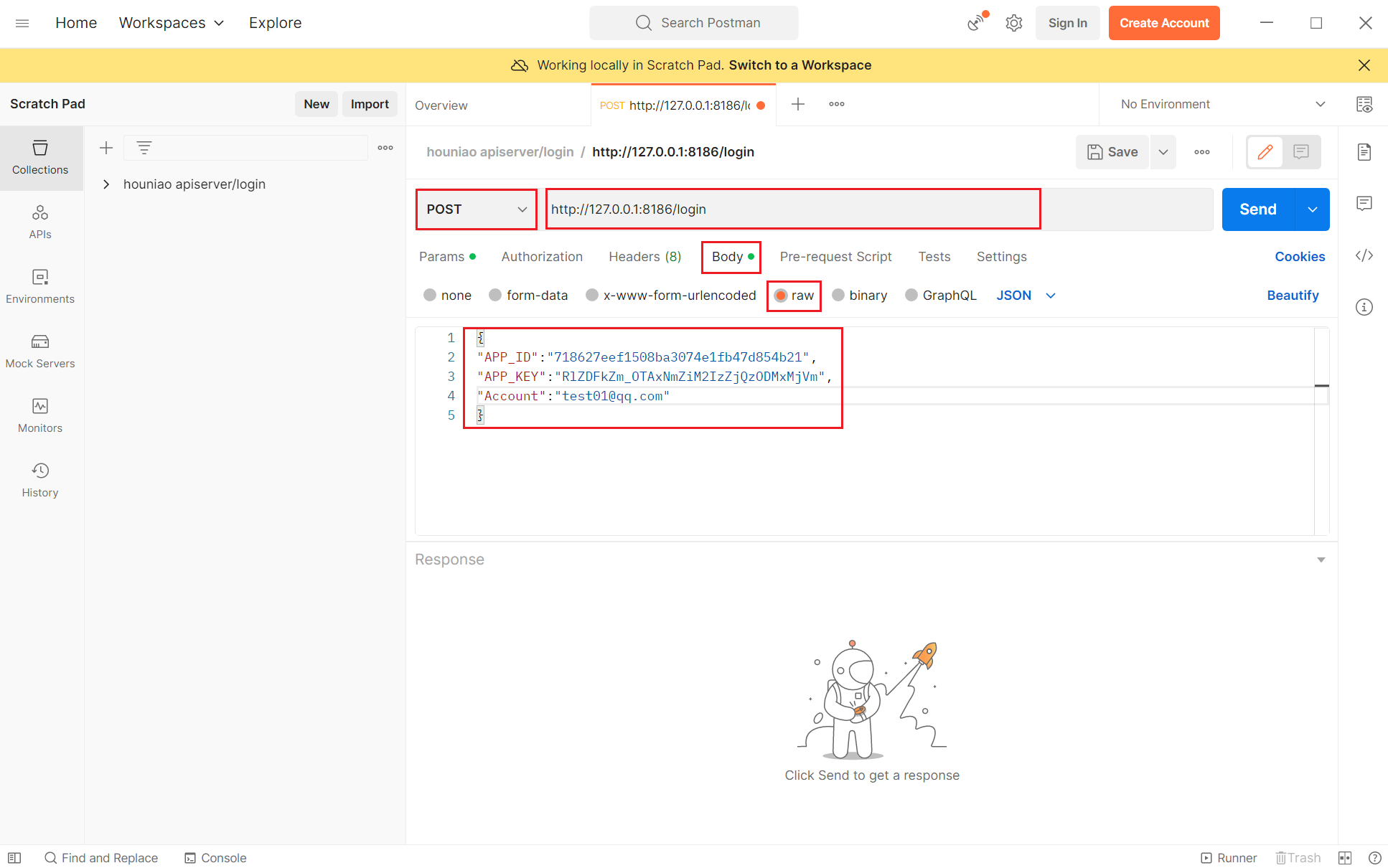
After filling in the request address and request parameters, click the Send button on the right to request. The request result will be displayed below.